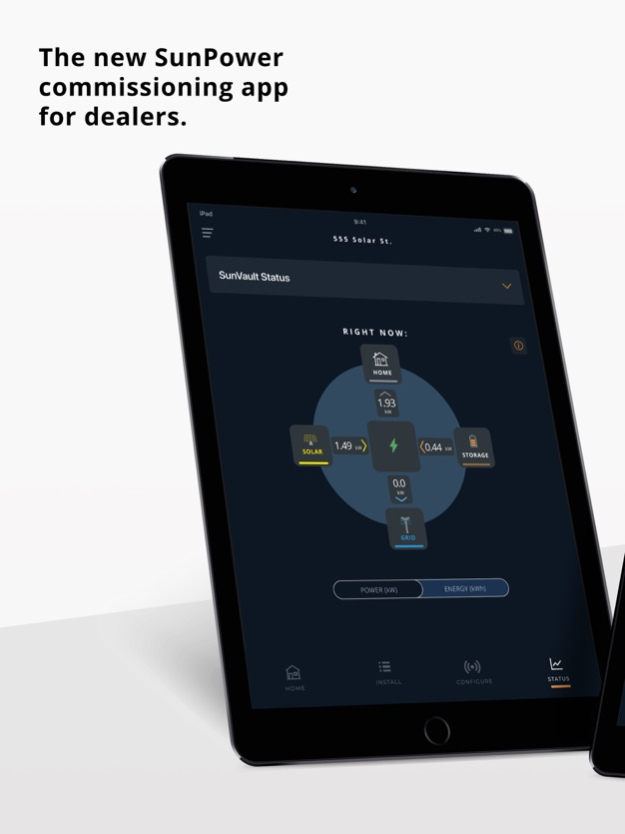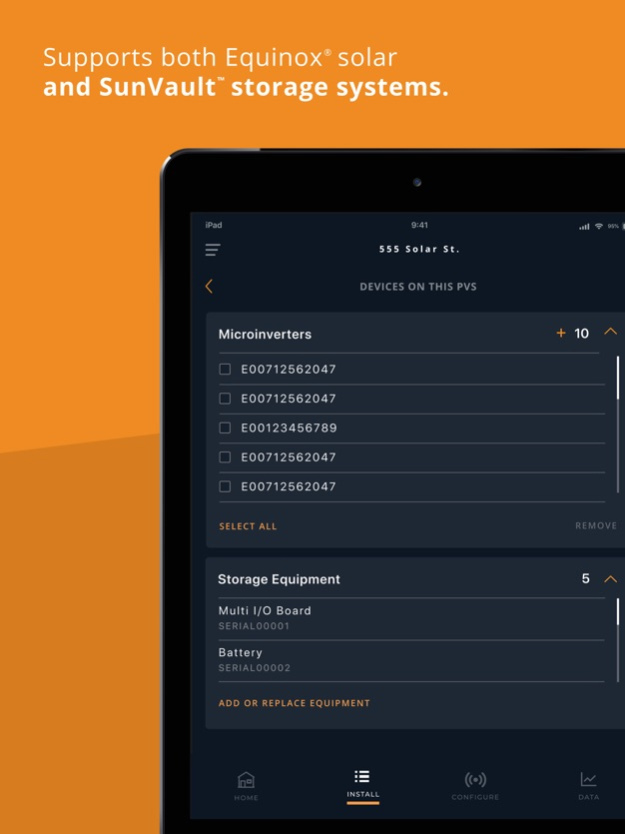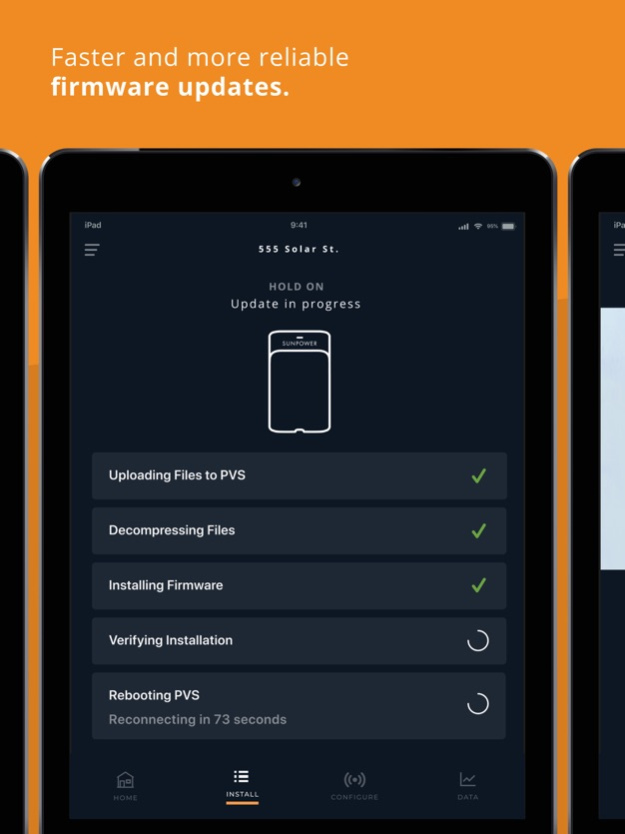Version History
Here you can find the changelog of SunPower Pro Connect since it was posted on our website on 2021-12-17.
The latest version is 6.170.0 and it was updated on soft112.com on 19 April, 2024.
See below the changes in each version:
version 6.170.0
posted on 2024-03-14
Mar 14, 2024
Version 6.170.0
Improvements:
New feature notifies users when the PVS they are connected to is experiencing excessive flash memory wear. This alert serves as prompt for technicians to initiate a RMA for the affected PVS and to replace it with a new PVS to ensure optimal site performance.
The scanning feature has been enhanced to better scan third-party battery serial numbers.
Bug Fixes
Fixed a bug that prevented users from returning to the previous screen while viewing “Errors and Warnings” on the “Error Detail’s” screen during the “System Check” report.
Fixed a bug that occurred in the Configure tab; when clicking "Submit Configuration," it incorrectly displayed an "Error While Setting Export Limit" message.
version 6.169.0
posted on 2024-02-09
Feb 9, 2024
Version 6.169.0
Improvements:
Ability to add third party storage information.
Improved Ethernet connection detection.
Clarified the RSE information text on System Configuration page.
Bug Fixes
Fixed an issue where the RETRY CONNECTION button would not appear after finishing the PVS FW Upgrade.
The GO BACK button on the PCS modal is again functional.
version 6.167.0
posted on 2024-01-23
Jan 23, 2024
Version 6.167.0
Improvements:
(Enphase features will be rolled out gradually)
- Ability to commission Enphase storage systems in meter-only configuration.
- Enphase storage system serial number is captured in commissioning report.
- We now verify the serial number of the PVS every 5 minutes to ensure you are connected to the PVS you are commissioning.
version 6.166.0
posted on 2023-12-22
Dec 22, 2023
Version 6.166.0
Improvements:
- Ethernet support for PVS6 commissioning: You can now connect to a PVS using an ethernet adapter and commission the system. This aims to provide an alternate mode of connection to the PVS where you do not have to wirelessly connect to the PVS6 access point over WiFi, ensuring higher reliability of connection.
- Ability to add Enphase storage information in ProConnect: With this feature, you can now add Enphase storage details through ProConnect. This is independent from commissioning Enphase storage in the Enphase commissioning application. This feature will be iteratively rolled out to more users.
Bug Fixes:
- The "We could not find onboard meters. Please run discovery again" banner was appearing even when meters were found. This issue has now been fixed.
- A bug caused the “We couldn’t set the operational state, please try again” error to appear even after successfully setting the operation state. This should no longer happen.
version 6.165.0
posted on 2023-12-13
Dec 13, 2023
Version 6.165.0
Improvements:
Additional messaging during PVS5 commissioning to provide you with next steps when required.
Improved messaging on Manage Firmware screen when certain firmware packages fail to download.
Bug Fixes:
Sometimes if your device loses connection to the "PVS" after connecting to it on "SELECT A PVS" screen the modal "Please reconnect to the PVS" was not be shown - this has now been fixed.
Fixed an issue causing occasional app crashes.
version 6.164.2
posted on 2023-10-27
Oct 27, 2023
Version 6.164.2
Improvements:
You can now enable panel level monitoring directly from ProConnect. This is available in the Panel Layout feature on the Submit Configuration page, and you can enable it once the panel layout is built.
We now inform you when the WiFi connectivity is poor or when you’re commissioning on cellular.
We improved the messaging for when you fail to submit configuration.
version 6.163.1
posted on 2023-09-28
Sep 28, 2023
Version 6.163.1
Improvements:
- You can check your PCS access from the Settings page on ProConnect. This means that you can check your access to commission PCS systems at any time, even when not on-site.
- We’ve added voltage readings of the Hub+ on the commissioning report.
- We have a new scanning software to scan microinverter serial numbers.
Bug fixes:
-Previously, the Firmware Management sometimes prompted you to download FW packages even when they were up-to-date. This issue has now been fixed.
- We made some improvements to the SunVault pre-commissioning tasklist.
- When updating the grid profile fails and you retry, there was no loading UI on the app. We’ve now resolved this issue so you’re aware when the retry is in progress.
version 6.162.5
posted on 2023-09-13
Sep 13, 2023
Version 6.162.5
Improvements:
- Changes to commissioning report
- Added messaging when there is a delay in claimed MIs being shown on the app
Bug fixes:
- Discovered but unclaimed MIs were not filtered out previously on module selection screen. This is now fixed.
- Connectivity improvements between ProConnect and PVS.
- Improved error handling on the Grid profile reports page.
version 6.161.2
posted on 2023-08-09
Aug 9, 2023
Version 6.161.2
Improvements:
We've added a SunVault pre-commissioning tasklist with images of wiring to walk you help verify wiring before beginning the commissioning of SunVault. With this, we aim to help reduce workmanship issues and SunVault commissioning times.
We made changes to the bottom bar in ProConnect to inform you a)which section of commissioning you're on, and b)which sections of commissioning you can access at that moment.
Updated commissioning report: In the commissioning report, we also provide the storage system size during an initial commissioning. Previously, this value was not available during initial commissionings. Also, the report will be available in SPFM under 'New Reports' on the site right after you finish commissioning a site.
version 6.158.2
posted on 2023-07-12
Jul 12, 2023
Version 6.158.2
Improvements:
Upon a successful commissioning, we now upload a commissioning report to SPFM on the customer site. You can access this report at any time to review system configuration during commissioning.
Improvements to commissioning report - we’ve added new fields and updated some existing fields for better readability.
Bug Fixes:
The app downloaded wrong firmware files sometimes when you refreshed the Firmware Management page. This issue has now been fixed.
Clear messaging when you fail to submit configuration - previously, multiple issues were flagged through one error message. We’ve now broken them down to be displayed with distinct error messages.
UI bug fixes
version 6.156.4
posted on 2023-06-15
Jun 15, 2023
Version 6.156.4
Improvements:
PVS5 commissioning improvements.
Previously, you could refresh the panel layout data before submitting configuration and the unsaved data would be lost. We’ve now added a warning to ensure that you’re aware before refreshing the panel layout.
Bug Fixes:
There were some UI issues on devices with large screen resolution. We’ve fixed them now.
The message which informed you of an in-progress connection when connecting to a WiFi network disappeared before a connection was established. This should no longer happen.
version 6.155.4
posted on 2023-05-23
May 23, 2023
Version 6.155.4
Improvements:
We inform you when the information in the live data page is not up to date.
Bug Fixes:
UI bug fixes in MI discovery screen and Search for Site screen.
Generating a commissioning report on the first trial was previously failing sometimes. This has now been fixed.
version 6.155.3
posted on 2023-05-05
May 5, 2023
Version 6.155.3
Improvements:
Ability to scan U-series panel serial numbers in ProConnect: You can now scan U-series panel serial numbers from ProConnect in the Customer Information page. This step is not linked to commissioning and you can scan the U-series panel serial numbers during installation. The scanned panel serial numbers will be linked to the site.
We support 200A CT rating in addition to the existing 100A CT rating on the Site Settings page.
On the Site Settings page, we updated the text for the pop-up which appears when PVS does not detect a voltage.
Improvements to commissioning report
PVS5 commissioning improvements
Bug Fixes:
In the Submit Configuration page, the Apply button was sometimes stuck at 0% for Remote System Energize. This should now be fixed.
Discovered but unclaimed MIs were not being filtered out on the "Devices on this PVS" screen. This logic has been updated to filter out unclaimed microinverters.
PCS flow bug fixes
Grid profile reports in knowledge base could not be downloaded. This is now fixed.
version 6.153.1
posted on 2023-04-04
Apr 4, 2023
Version 6.153.1
- Hotfix to resolve the screen formatting issue for larger screen resolution devices
- PCS improvements: (Access to PCS screen requires completion of PCS training)
- We moved PCS screen to show after pre-discovery, to ensure that you’ll be shown the PCS screen only for multi-inverter systems.
- We’ve added an additional layer of checks for PCS - we now ask you if a site has PCS or not, and would only show the PCS screen if the site is a PCS site and you have PCS access. If you do not have PCS access, you will not be able to commission the PCS site.
- Improved module type selection: We’ve made changes to the screen where you select the module type by making it more intuitive and reducing the number of clicks required. You can now select the module type and it’ll apply to all MIs. You also have the ability to change the module type of individual MIs if required.
- We’ve improved the formatting of the commissioning report and we also provide grid profile selection info for every MI.
- You can download the grid profile reports straight from ProConnect! They’re available on the Site settings page, Configuration page, and the Knowledge base.
Bug Fixes:
- Longer feedback could sometimes not be sent previously. We’ve fixed that issue.
- UI-related bug fixes on MI discovery and storage discovery screens.
- You previously would sometimes not be able to scroll to the bottom of the ‘Firmware Management’ screen if you had opened all the FW version drop downs. This issue has now been fixed.
version 6.152.2
posted on 2023-03-28
Mar 28, 2023
Version 6.152.2
Improvements:
PCS improvements: (Access to PCS screen requires completion of PCS training)
We moved PCS screen to show after pre-discovery, to ensure that you’ll be shown the PCS screen only for multi-inverter systems.
We’ve added an additional layer of checks for PCS - we now ask you if a site has PCS or not, and would only show the PCS screen if the site is a PCS site and you have PCS access. If you do not have PCS access, you will not be able to commission the PCS site.
Improved module type selection: We’ve made changes to the screen where you select the module type by making it more intuitive and reducing the number of clicks required. You can now select the module type and it’ll apply to all MIs. You also have the ability to change the module type of individual MIs if required.
We’ve improved the formatting of the commissioning report and we also provide grid profile selection info for every MI.
You can download the grid profile reports straight from ProConnect! They’re available on the Site settings page, Configuration page, and the Knowledge base.
Bug Fixes:
Longer feedback could sometimes not be sent previously. We’ve fixed that issue.
UI-related bug fixes on MI discovery and storage discovery screens.
You previously would would sometimes not be able to scroll to the bottom of the ‘Firmware Management’ screen if you had opened all the FW version drop downs. This issue has now been fixed.
version 6.136.0
posted on 2022-07-22
Jul 22, 2022 Version 6.136.0
- Support for USB2Ethernet dongle.
version 6.131.5
posted on 2022-05-18
May 18, 2022 Version 6.131.5
Hot fix for the grid profile integrity error that was delaying commissioning.
version 6.130.0
posted on 2022-05-05
May 5, 2022 Version 6.130.0
You're now able to associate the PVS6 to the correct site at the end of commissioning if you chose an incorrect site at the beginning.
version 6.129.1
posted on 2022-04-17
Apr 17, 2022 Version 6.129.1
Improvements
Added ability to update PVS5 firmware
For commissioned systems, the App will now display the last configured values for the meter subtype so that you don’t have to select it again.
SunVault Quick Start Guide is now available under the knowledge base | Quick Start Guides when you tap on the hamburger menu on the top left corner of the home screen.
Sunvault installers can no longer commission SunVault without MIs. Its now required to commission MIs first before you can commission SunVault. This will help prevent unexpected behavior during offgrid scenarios.
Bug Fixes
We’ve fixed the App screen crash that happens during SUBMIT CONFIGURATION .
Connection to the PVS units has been improved and is now a lot more stable.
version 6.127.0
posted on 2022-02-22
Feb 22, 2022 Version 6.127.0
Bug Fixes
Fixed issue with the PVS replace flow where the MIs could not be carried over from the old PVS to the new one.
PVS firmware upgrade shows an incorrect status as ‘successful’ when Wifi gets disconnected in the first step. The bug is fixed now.
version 6.126.0
posted on 2022-02-07
Feb 7, 2022 Version 6.126.0
SunVault System Checks Updated
version 6.125.1
posted on 2022-01-24
Jan 24, 2022 Version 6.125.1
Improvements
We've now added steps to troubleshoot MI discovery issues. It will walk you through various steps that you can follow in order find missing MIs. You can access the troubleshooting guide under the 'Troubleshooting Guides' in the hamburger menu. You can also tap on the 'TROUBLESHOOTING' button when the MI discovery fails to access the troubleshooting steps.
We removed the text that displayed "Do not replace the PVS if you're adding Hub+ to the existing system" when you tapped on the REPLACE PVS button because it was not applicable to all SunVault contract scenarios.
We changed the text "Begin SunVault Install" to "Commission Sunvault" on the site search screen.
Bug Fixes
We fixed the bug where you couldn't scroll and tap on "begin install" on the CUSTOMER INFORMATION screen.
User is sometimes left on the firmware update page after successfully connecting to PVS after firmware upgrade. This bug is now fixed.
version 6.122.2
posted on 2021-12-01
Dec 1, 2021 Version 6.122.2
Improvements
We’ve now added SunPower Pro Connect tutorial videos under the knowledge base section in the App. These videos are intended to help new installers to learn about commissioning a ACPV system with SunPower Pro Connect.
Bug Fixes
You had to sometimes reboot the PVS in order to connect to PVS because the Wifi access point could not be enabled with Bluetooth. This bug is now fixed.
We fixed a bug where the PVS disconnection modal with text “Please reconnect to the PVS before commissioning” was displayed up even though you were actually connected to the PVS.
RETRY button on the DEVICES screen was not working after a failed device discovery. The RETRY button now allows you to try device discovery.